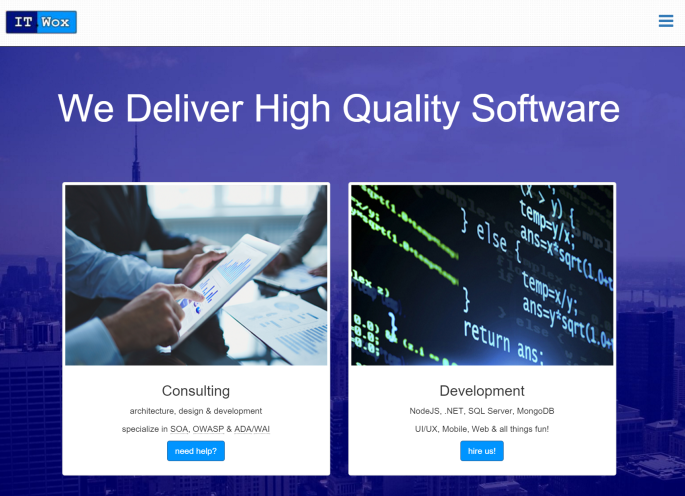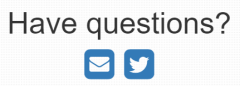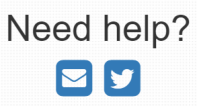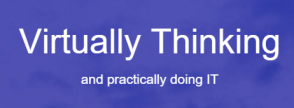Technology – is quite literally our bread & butter.
Our strength is .Net (& associated technologies) & NodeJS (& associated technologies). We work on everything from desktops, web, mobile, hybrid & cloud. We develop for custom line-of-business applications, one-off mobile apps, API’s, Arduino-based robots and everything else that is possible within these technologies. We work with databases like SQL Server, MySQL, Oracle, MongoDB, & CouchDB. We are decent with SSRS, SSIS technologies. We work with Azure, AWS, Heroku & AppFog cloud services. We have worked on various domains like Banking, Insurance, Mortgage, Media & Healthcare.
It is easy to go crazy & get the best-in-breed for what we need as our IT stack (both in-house + client-facing). However, we believe that we need to keep our in-house technology costs to a minimum to free up more capital on other revenue-generating areas like: Client Projects, R&D, Sales, Marketing etc., given that we are self-funded (aka: its coming out of our own pockets!)
So, while we can (& do!) use all of these technologies & tools – we prefer to keep our own internal systems as light as possible by using Open Source Software, where possible. So, Notepad++, Visual Studio Express Editions etc., are more common place than full-blown Premium Editions for anything internal. Thank you OSS & the people who contribute their time/effort to creating them – our small company is totally dependent & grateful to the community. On our future to-do list – we have a goal to contribute back sufficiently to the community & hopefully show our respect to the whole initiative.
On the other hand, client-facing projects & R&D get all the love – best of what we have today, with a healthy does of “is there an OSS option” before we plunge into licensing & installs etc.
To help focus where we really want to spend our limited cash, we came up with a simple criteria as below:
- Client-facing IT
- Will do whatever it takes to deliver the best results
- Costs are offset via pricing of that specific service
- R&D efforts IT
- Will take a one-time hit on specific projects
- Will be OSS, where-ever feasible & if we have alternatives to a specific technology/solution
- Costs are budgeted for the year & spend is monitored
- Expected ROI is tracked very closely
- Internal IT & Website(s)
- Will be OSS, where-ever feasible
- Each item given a nominal value of $50/year (or less!)
- The only spend allowed for items in this bucket are related to security & privacy of data, which might push up the nominal value
The Cost of a Website
With our limited budget of $50.00/year (or less!), here is our technology stack & costing for this website:
| Description | Cost |
| Development
NodeJS with Express Webserver. Front-end is built using Bootstrap with Font-awesome & a sprinkling of custom CSS. All code done using NotePad++ as IDE, keeps the overall tool licensing to a minimum! |
$0.00 |
| Source Control & Issue Tracker
BitBucket has been our go-to system for both source control & internal issue tracking. Couple of reasons for this selection: unlimited PRIVATE repositories (a must) which GitHub does not provide! Built-in Issue Tracker (not the greatest), however it can be independently private and/or public to accept bugs. Limits to 5 users – which is effectively more than double our current staff. What else can a SMB ask for? |
$0.00 |
| Email
Mandrill/Mailchimp for email/campaign solution (12,000 emails/month free rocks!) & we don’t blast out half that. AWS SES is another option, but we wanted a higher-level of functionality (like: Campaigns, Mailing lists etc.) without having to write & so Mailchimp it is. |
$0.00 |
| CDN
all images assets (& eventually all static files like: .css, .js, .html etc.) hosted by Cloudinary Free account. 75,000 images in that band & we have uploaded 21 of which 15 background images of the home page & remaining various versions of the Logo, Favicon & touch-enabled versions for iPhone/Andriod/Windows. |
$0.00 |
| Infrastructure
AWS Free-tier for 1 year rocks! (& keeps the $ down too). Node-clustered t1.micro Ubuntu instance deployed to US-East data center. We don’t have large traffic (per our Google Analytics Stats). But if we see loads moving up, we will scale. A Load Balancer + 2x t1.small instance would suffice for the next step if/when we get to it. *AWS Free-tier year 1; |
$0.00* |
| Domain Hosting
GoDaddy (irrespective of their racy ads, which we love in a quirky way!). *$50.85/5 years (1 year free + 4 years of hosting) |
$10.17* |
| Blog
WordPress free edition to host this blog site & all the goodness associated with it! Yes it is not branded site & neither is it subdomain-ed under itwox.com. However we are pulling latest 3 entries from the blog into this site & based on how the traffic goes we will plan for better integration. We do have an up-coming release to have blog.itwox.com to point to this Wordpress blog |
$13.00 |
| Total Cost (year 1) | $20.17 |
NOTE 1: we don’t have a SSL Certificate for this site. We will need one eventually, especially one that covers sub-domains like *.itwox.com. If anyone has a good (& cheap) option, drop us a note.
NOTE 2: read the above cost breakdown purely from a website running perspective. We have not added the legal documentation costs of running a start-up, into this list as it is a different bucket of expense to the whole IT-side of the business. Perhaps one day, we might put that up into a blog post too.
Thoughts
While keeping the costs lean is ideal, we want to be practical & do what is absolutely needed & cut out the rest. Do you see anything that can be changed and/or needed which is missing from the list above? Leave us a comment.
Read the Series:
- The Goals
- The Design
- The Technology
- The Future